In this blog we will talk about how to repair the iPhone charging port, going into detail about all current iPhone models.
Our mobile phones have become a regular part of our daily lives. More often than not, our phones contain a wealth of personal and even work-related information that we need to carry out our daily activities. From setting alarms to making a to-do list, creating documents, connecting with family and friends through messaging and social networking applications, to all forms of virtual audio-visual entertainment, our phones do many things for us and are an integral part of us.

3.- Leave it in the hands of professionals
If you don't want to risk the above methods, or if you tried them and your charging port still doesn't work. No you have no choice but to resign yourself and take your phone to a professional.

Note:
Before repairing the charging port, the charging port will need to be cleaned and tested for charging after repair.
Cleaning options
1.-Use compressed air
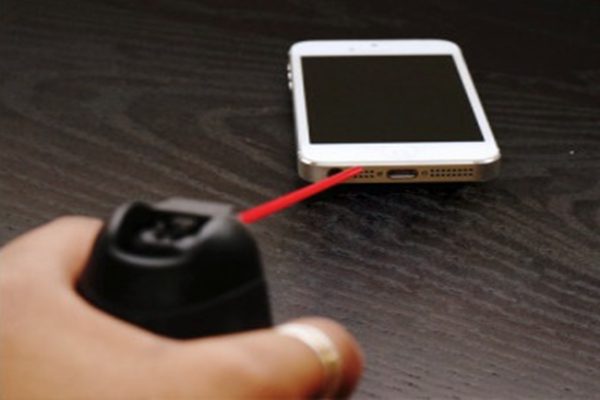
One of the best options for cleaning the iPhone charging jack is to use a can of compressed air, which you can buy from any hardware store, warehouse or online retailer.
Hold the can close to the port (but not too close), and certainly don't try to put the nozzle inside, so as not to damage the delicate parts. Once this is done, spray the air in very short, light bursts.
We advise you to resist the temptation to blow on the port: the warm, moist air from the human mouth will not be conducive to the inside of the port and its contact points. After you have carefully sprayed a puff of air into the port, wait a few seconds and then try plugging the charging cable back in and check if it is detected by the phone.
If the air has cleared any dust or debris stuck in the port, then it should be working well again.
2.- Use toothpicks

Sometimes, an air canister is not going to be enough. There could be dirt accumulated in the port that the air can't take care of, or a particle lodged too tightly that can't be easily removed. In these cases, you can try cleaning a little by using a thin object inside the charging plug.
Again, all the dangers we have mentioned still apply, so it is important to be as careful as possible. Ideally, use a toothpick as a tool, as wood is softer and more flexible than plastic or metal.
With the toothpick in your hand and the iPhone turned off, find a place with good lighting, such as under a desk lamp. Lightly insert the tip of the toothpick into the charging jack and gently wiggle it.
Internal link: https://reparariphone.biz/reparacion/
External Link: https://www.youtube.com

