My iPhone won't charge. What can I do?
With all the advances in technology, we are always looking for ways to stay ahead of the curve.
One of the most popular trends is to have a smartphone because it gives you access to a wealth of information and tools to improve your life.
But having an iPhone doesn't mean you're immune to common occurrences like charging problems or low battery.
This may not be very reassuring when you need your phone immediately, but fortunately there are several things you can try to do.

Reasons why the iPhone won't charge [MOST COMMON CAUSES].
There are many reasons why the iPhone does not charge. Here we will discuss some of the usual reasons for iPhone not charging.
Defective charger
If you are using a third party charger, the charger may be faulty. Try using your original charger to see if it works. If you are using an original charger and it does not work, you should replace your charger.
Charging port damaged
Your iPhone's charging port may have been damaged due to physical or water damage to your device.
To check, first try cleaning the port with a toothpick or even a toothbrush, and then try charging the device again. If this does not work, the charging port needs to be replaced.
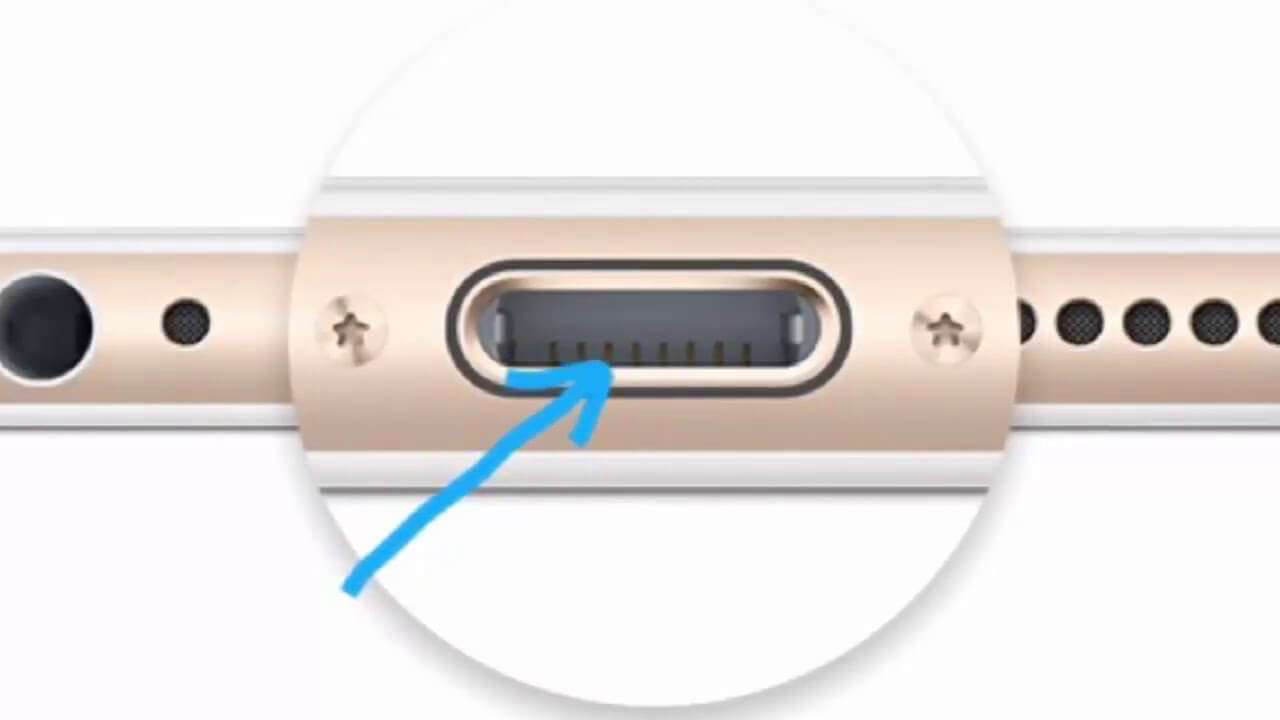
The battery is defective or has been
detached from the connector
Try to replace the battery first before doing anything else because if the battery has become detached from its connector, then there is no point in trying any other method because it will not work at all and therefore needs to be replaced first.
If your iPhone is not charging, you can still use it if it has at least 10 percent charge. But if you have an iPhone in good condition, and it won't turn on or charge, then the battery is most likely dead.
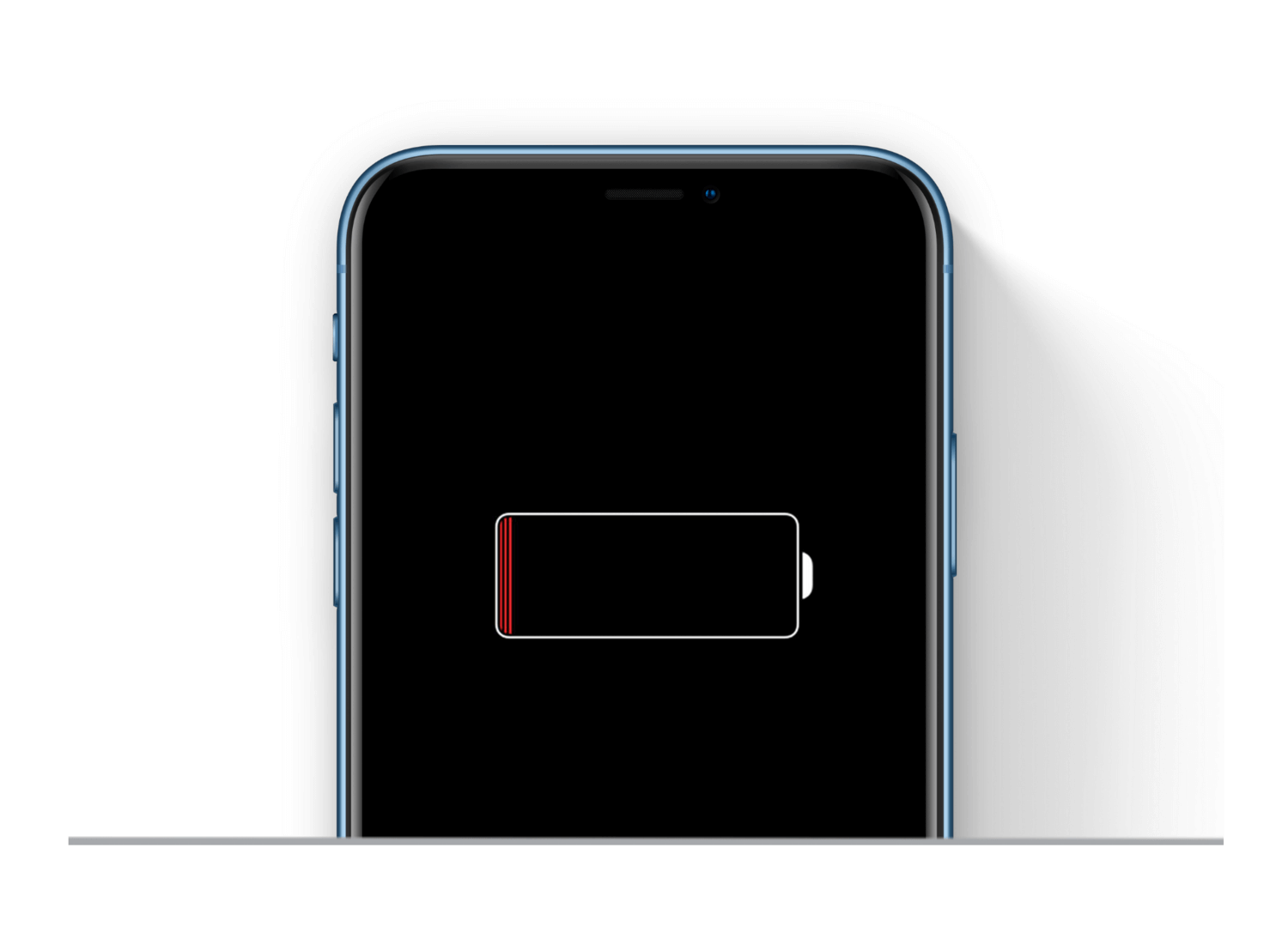
Incorrect connection of the
charger
The charger's plug connection is not properly connected to the power adapter port on your iPhone. Check to see if the light on the charger comes on when you plug it into a power outlet.
If it doesn't, make sure the charger is working properly by trying another device. If the device works fine with another charger, try using a different USB cable to connect your iPhone and see if it now charges.
Dusty charging port
There may be debris inside the charging port that prevents the plug from connecting properly to the phone port pins.
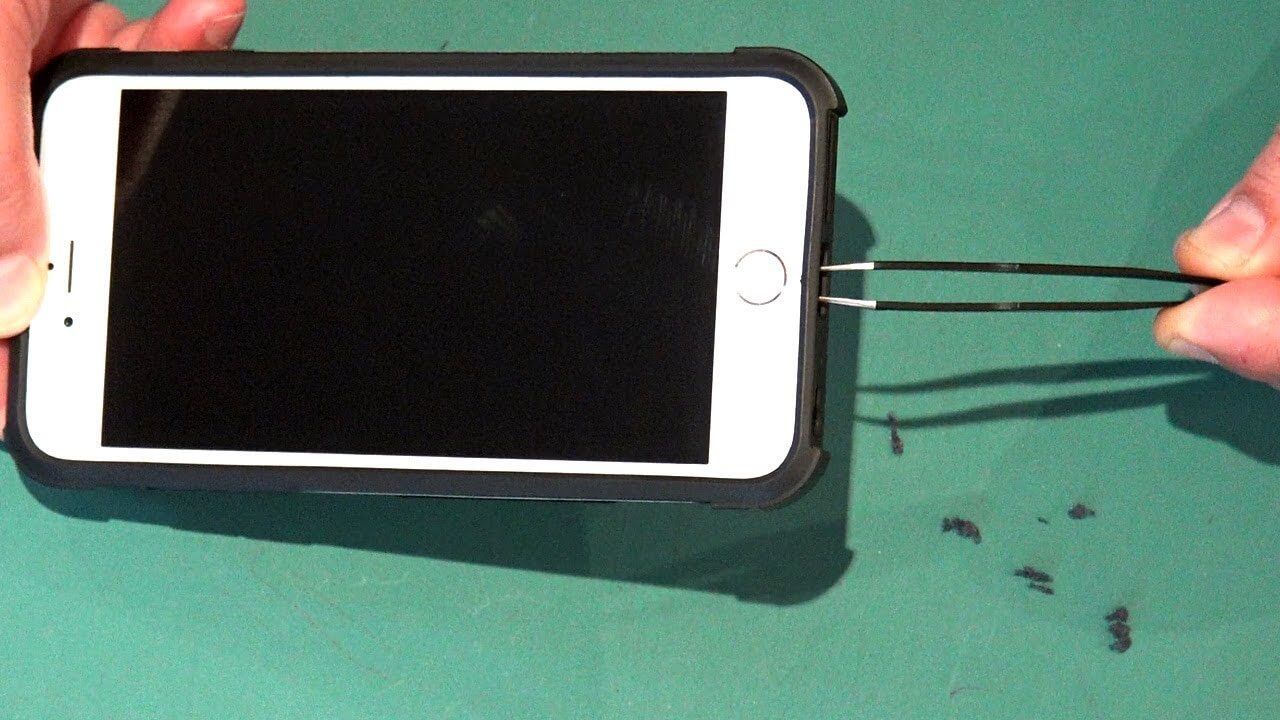
A solution to the problem of
upload
Have you encountered the problem that your iPhone won't charge?
We will help you to solve it.
Charging problems with iPhones are not new and are quite common among their owners.
Problems can range from accessories or a damaged cable to software errors and underlying hardware problems, so there are a number of solutions to fix them.
There are several reasons why your iPhone won't charge, and we'll help you find the right solution for each of them.
If you have experienced problems with charging, follow these steps to fix it:
Correct any damage to the USB cable. If you see any tears or other signs of damage, replace the cable immediately as this can cause problems when charging.
Make sure your iPhone port is working properly by testing it with another device, such as an iPad or laptop; if it doesn't work with other devices, replace it immediately.
Make sure there are no dents or scratches on the Lightning connector; if necessary, try gently bending out dents with a pinching tool (or a toothpick or paperclip).
If there is significant damage, replace this part, as it may compromise its functionality even after bending dents (due to corrosion).
Check for visible tears in the cables that connect to the iPhone ports; replacing the damaged cables with new ones should solve this problem completely.
Things to check before doing anything else
Try different power supplies, cables and chargers.
Try a different power supply (such as a different outlet or power strip), charger and cable if you have tried everything else.
Check that the cable is the correct one. If it is not, you will need to use a different charger or a different cable.
Check that the charger is connected to a working power source.
Check that the charger is not damaged. If it is frayed or cracked, it may be causing a problem with charging the phone.
Make sure there is no visible damage to the part of the phone that connects to the charger (if applicable).
Try a different power supply: Your iPhone may not be charging because of the power outlet. Try plugging it into a different port on your computer or in another room in the house, or even a different outlet.
Try a different charger: Your charger may be broken or damaged. Make sure you have an Apple-approved 12W or 20W USB-C power adapter connected to your phone and that the cable is securely plugged in at both ends.
Conclusion
If the problem persists, it is possible that the problem is not with the charging cable or power supply, but is due to a battery failure. In this case, we recommend that you contact us for a free, no-obligation quote.

