It is a best practice to secure your iPad with a password. However, when you forget the password and type the wrong one many times, you eventually make your iPad disabled. Therefore, in case you forget the password or make your iPad disabled, you will no longer be able to access the iPad or any data on it. But the good news is that there are several methods you can use to unlock an iPad without a password. In this article, we will first list the built-in methods to unlock iPad and then introduce the third-party tool Tenorshare 4uKey that unlocks iPad without passwords.
These steps can help you solve the problem
Method 1. Factory Reset using Recovery Mode
The first method to unlock an iPad is to factory reset it using recovery mode. By doing a factory reset, you will erase all data and settings on your iPad, including the password. However, you can easily restore the data if you have made a backup beforehand.
- Turn off your iPad using one of the following methods:
- If your iPad has a "HomePress and hold down the " " button.Up"until the display shows the off slider.
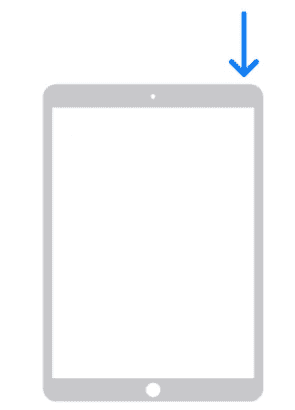
- If your iPad does not have a "HomePress and hold down the " " buttonUp"and the button "Turn up the volume" o "Volume down"until the display shows the off slider.
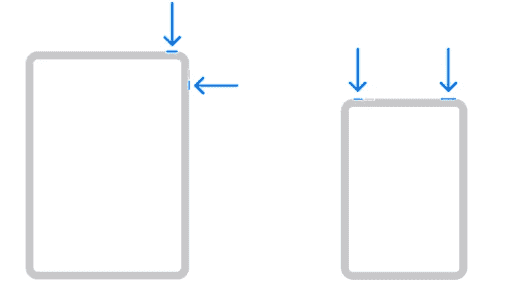
Slide the slider to turn off the iPad.
- Now you need to put your iPad into recovery mode. Follow the sub-steps below to put your iPad into recovery mode:
- Press and hold the "Home"(if your iPad has a "Home") or the "Up"(if your iPad does not have a "Home") and connect your iPad to your computer.
- Press and hold the button until the iPad displays the recovery mode screen. Then release the button.

Internal link: https://reparariphone.biz/como-desbloquear-el-ipad-sin-contrasena/
External link: http://www.datasystem.es
