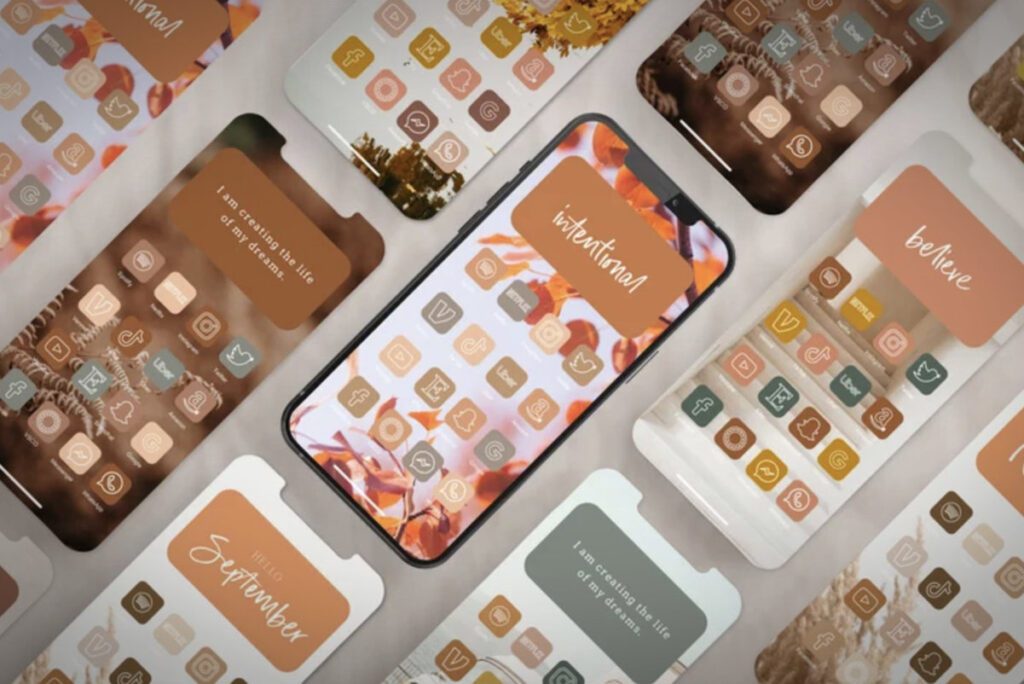Customise the lock screen wallpaper on the iPhone
- First, wake up your screen by touching it.
- Now toca y keep the lock screen to add the new wallpaper.
- Here you can see the ADD button. Just click on it.
- Now you can set any image as a lock screen background.
- Once you have selected the wallpaper, you can even customise it by adding widgets.
- You can even customise the time and wallpaper in a variety of font styles and colours.
- In addition, there are different filters available to make your wallpaper look more beautiful.
- To do this, simply press and hold down the bottom of the lock screen to obtain the option Customise.
- Click on the Customise option. Here you can swipe the screen from right to left to see more filters.
- You can select the filter you want.
- If you want to change the typeface and the colour of your zone hourlyjust tap on the time zone.
- Here you can go and select on font style and the colour that you like it.

Add a custom widget to your iOS 16 iPhone
- OK, now let's add the widgets. Let's move the imagen a little bit down for that.
- Tap the Plus icon to add a widget to your lock screen.
- Here you can add your widgets favourites such as the temperature, activity, calendar, battery percentage, etc.
- You can customise more wallpapers like this one. To do so, just tap on Done.